Upgraded EWRF TS5823Pro 5.8GHz 40CH 600mW FPV Transmitter VTX With CMOS 1200TVL Camera For RC FPV Racing Drone Models

Description:
Brand Name: EWRF
Item Name: FPV Transmitter + Camera Combo
Specifications of FPV Transmitter:
Item Name: TS5823Pro
Frequency: 5.8G
Channel: 40
Transmitting Power: 600mW/OFF(Pitmode)
Working Current: 230mA (12V)
Power Supply: DC 7-24V
Weight: 5 g
Dimension: 30x20x8mm
Specifications of FPV Camera:
Size: 22mm x 22mm
Format : PAL
PAL: 1920H×1080V(1MP)
NTSC: 1020H×1920V (1MP)
Horizontal Resolution : 1200TVL
Video Output : 1.0Vp p/75ohm
AGC : 0.25/0.50/0.75/1.00 4 levels adjustable, up to max. 55dB
WB : ON/OFF
Exposure Type: electronic exposure
Electronic Shutter : 1/50(1/60) 1/100000 second
Gamma Correction : 0.45/1.0
Synchronization Mode : inter sync
Lens: 2.5mm
Working Voltage: DC 5 to 12V(wide voltage , measured 5 to 13V)
Working Current: 70mA(ow power consumption)
Working Temp.: -20degree to 60degree
Wetness: 0% ~ 98%
Features:
- 600mW/OFF(Pitmode)
- Miniature and light weight design
- 5V BEC output for camera,RC receiver
- Clean powerup and channel switching without interference to others
- Overheat protection in case of premature damage.
User Guide
1. Setting
After power on, the digital display shows the following three parameters in turn: band, channel, and frequency.Press and hold the button can be entered into the parameters setting.
- Press and hold the button,the digital display will shows the alphabet for band(A-b-C-d-E), press the button can select the bands.
- Press and hold the button again, When the digital display shows the Arabic numerals for the channel (1-8),press the button can select the channels.
- Finally, press and hold the button,VTX is back to normal working state and the band,channel,frequency will display in turn on the digital display.
2. Pitmode Work State
- Press the button twice will toggle the ON/OFF of Pitmode.
- Pitmode work state: Press the button twice, the red dot appears on the right bottom of the digital display which means the VTX is off .
- Normal working state: Press the button twice again, the red dot disappear on the right bottom of the digital display which means the VTX is on, the VTX is back to normal working state.
- Pitmode transmits a tiny amount of power and the transmitting distance is about 2- 3 meters.
Frequency(Mhz):
| Band | CH1 | CH2 | CH3 | CH4 | CH5 | CH6 | CH7 | CH8 |
| A | 5865 | 5845 | 5825 | 5805 | 5785 | 5765 | 5745 | 5725 |
| b | 5733 | 5752 | 5771 | 5790 | 5809 | 5828 | 5847 | 5866 |
| C | 5705 | 5685 | 5665 | 5645 | 5885 | 5905 | 5925 | 5945 |
| d | 5740 | 5760 | 5780 | 5800 | 5820 | 5840 | 5860 | 5880 |
| E | 5658 | 5695 | 5732 | 5769 | 5806 | 5843 | 5880 | 5917 |
Note:
1.Make sure that there is enough space for airflow when installing the module on the drone
2. Please install the antenna before powering up for a longer use life.
Package Included:
1x EWRF TS5823Pro FPV Transmitter
1x 1200TVL Camera
1x Antenna
2x Cable
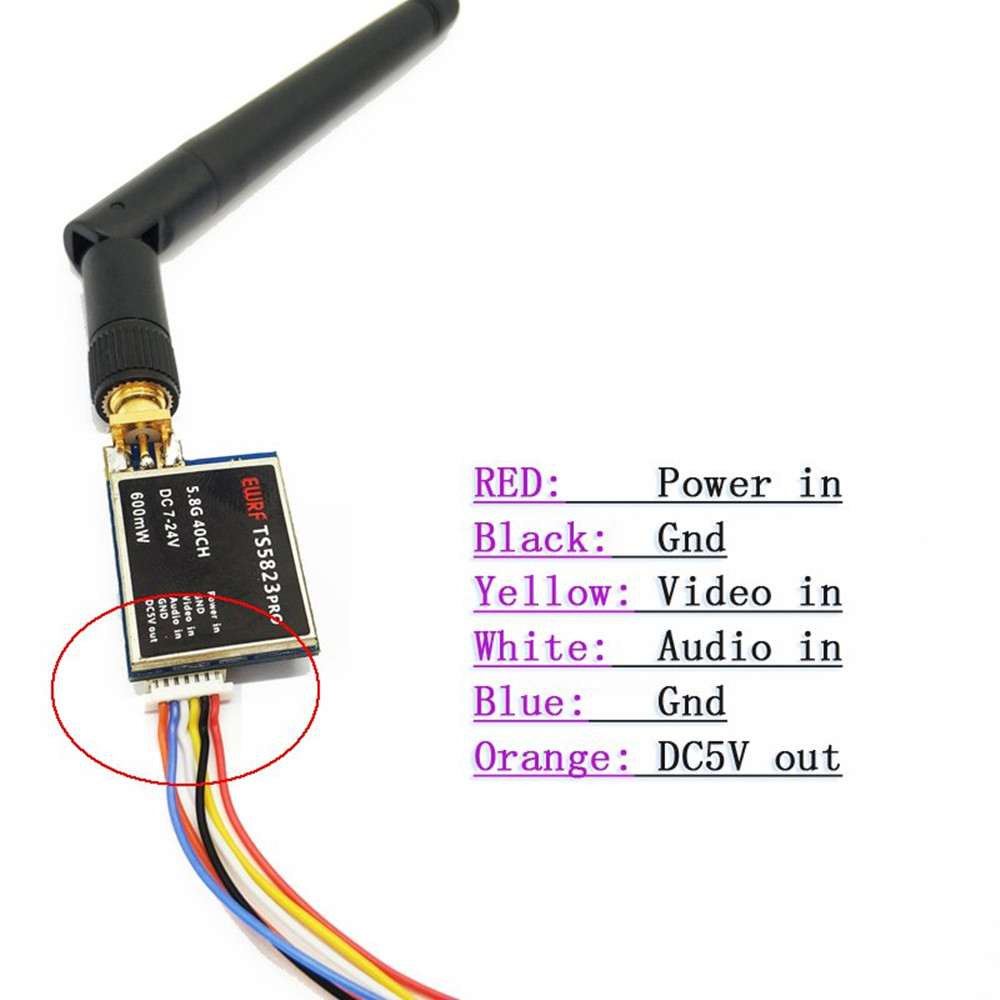

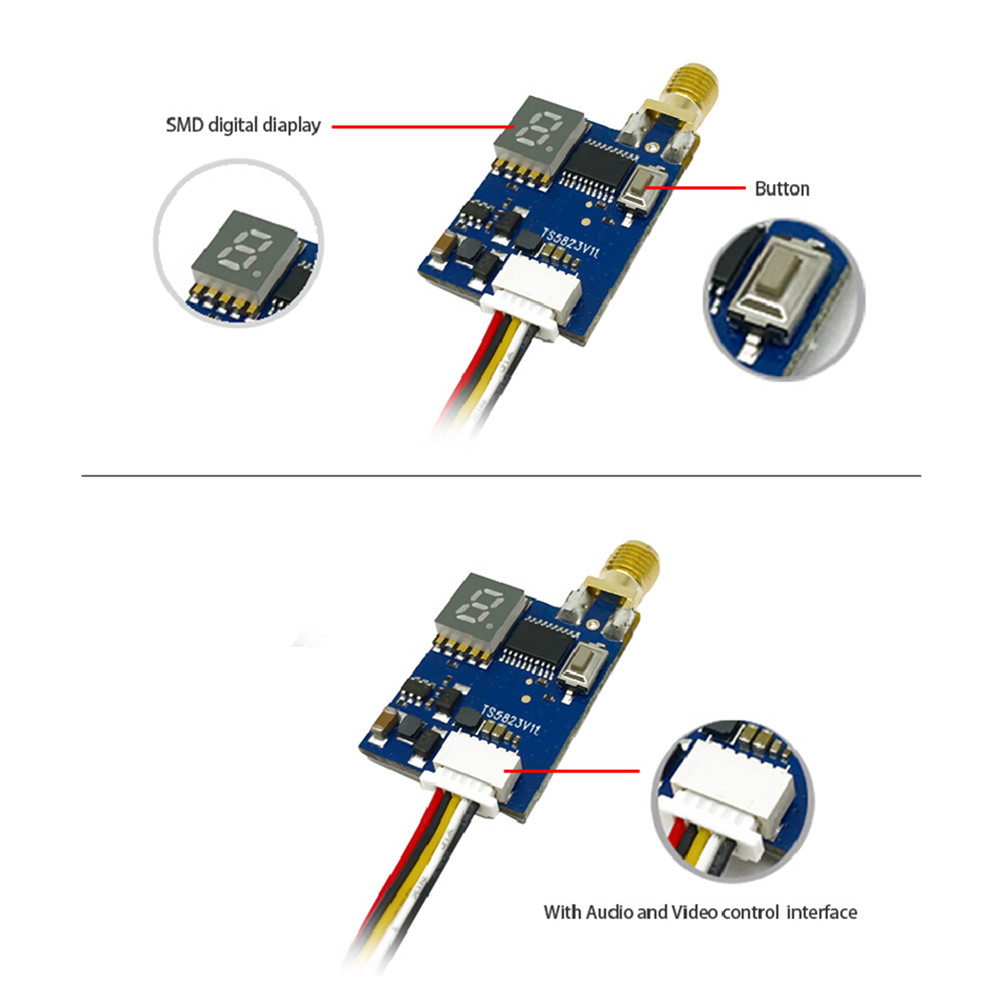








Upgraded EWRF TS5823Pro 5.8GHz 40CH 600mW FPV Transmitter VTX With CMOS 1200TVL Camera For RC FPV Racing Drone ModelsSee detail

